
How to use Performance Max for travel campaigns
Google recently shared its Performance Max best practices for advertisers in the tourism and travel industry.
The need for additional support tools outside of retail and e-commerce was great as Google continued to prioritize Performance Max and automation.
Google’s latest tutorial video offers key steps to setting up a successful Performance Max campaign for hotel properties.
The touted benefits of Performance Max for hotels are similar to those in other industries:
- The ability to reach users across the entire Google inventory
- Expand brand reach with additional ad formats and channels
- Leveraging strategic inputs to drive Google’s AI for maximum performance.
Step 1: Prepare the account settings
Before you start campaign creation, it’s important to review the business data settings.
Navigate to Tools & Settings >> Business Data and select the Hotel Properties feed.
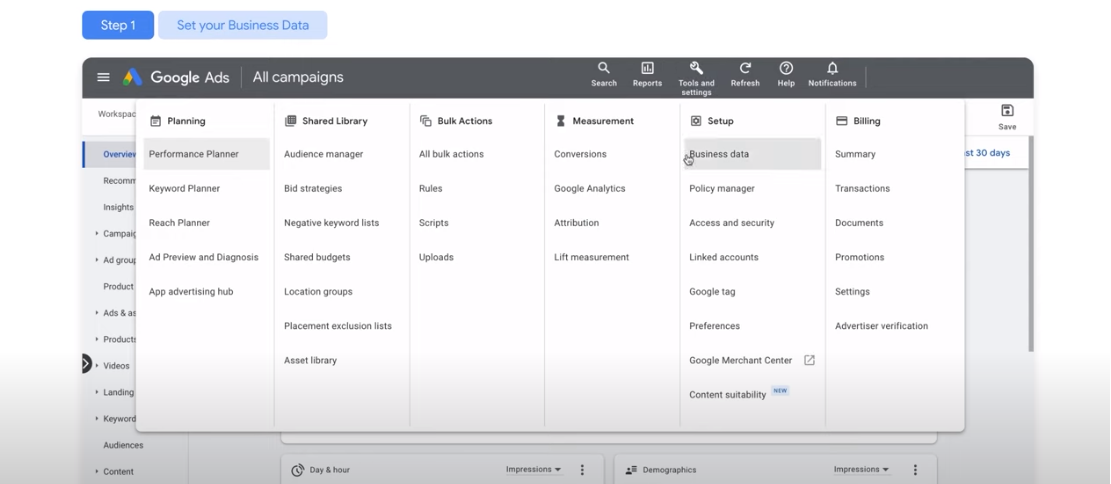 Photo credit: Google, March 2023
Photo credit: Google, March 2023This is where advertisers choose which hotels to choose from later in the Performance Max campaign.
For marketers with few properties, use “Hotel Picker” by selecting hotels from a map.
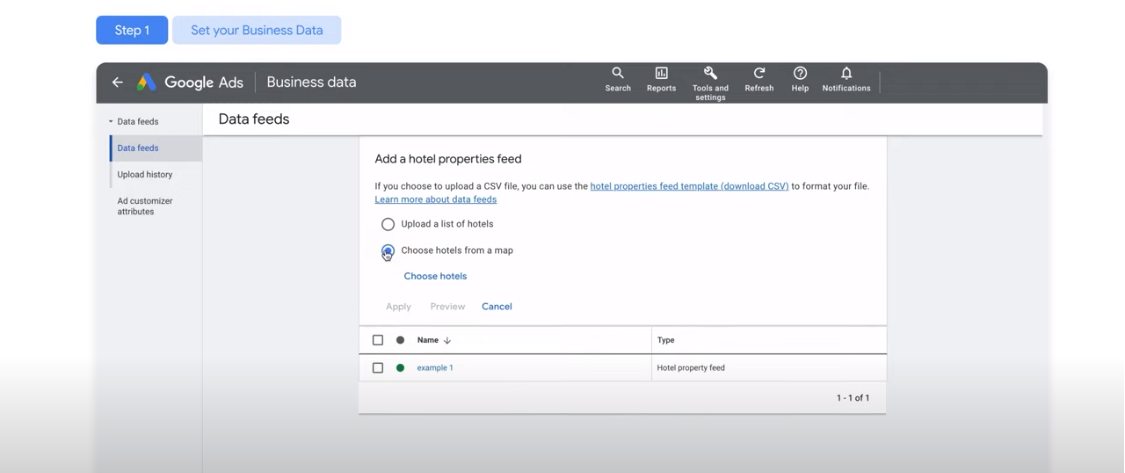 Photo credit: Google, March 2023
Photo credit: Google, March 2023If more than 50 properties are used, there are three ways to add them to the deal data:
- Create a feed of Google Maps URLs
- Use hotels in the Hotel Center account linked to the Google Ads account
- Use the Google API
Step 2: Select campaign settings
Now it’s time to set up the Performance Max for Hotels campaign.
When creating a new campaign, select Sales as the goal, and then select a Purchases conversion action from the account.
After this selection, select “Performance Max” which is the hotel selection by default. The trip-specific enhancement allows advertisers to choose the data feed source (from step 1).
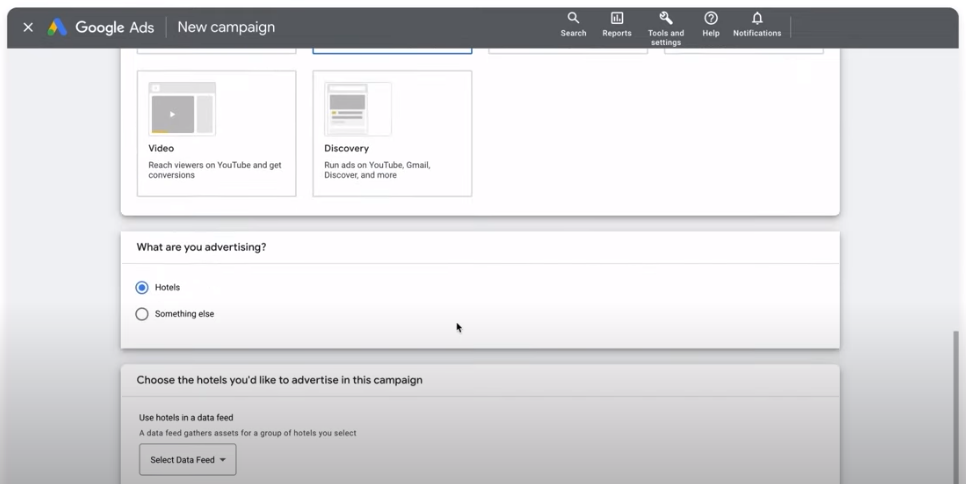 Photo credit: Google, March 2023
Photo credit: Google, March 2023One of the most important components is choosing a bid strategy that aligns with the company’s goals. Choose either Maximization:
- conversions (if all conversions are worth the same)
- conversion value (when each conversion has a different value, e.g. other hotels offer different prices, etc.)
Google recommends setting a target CPA (Cost Per Acquisition) or target ROAS (Return On Ad Spend) over the last 30 days, comparable to other campaigns in the account with similar goals. This helps steer Google’s AI in the right direction from the start.
Finally, adjust other settings like ad schedule, start and end dates, and budget.
Step 3: Customize asset groups
The first item to select is a default logo that can be used for any hotel within the Performance Max campaign.
Each hotel selected in the campaign automatically becomes its own asset group (similar to an ad group for non-Performance Max campaigns).
Asset group components
Each asset group consists of:
- Website URL
- Pictures
- Logo(s)
- videos
- Text heading(s)
- Text description(s)
- Call to Action (CTA)
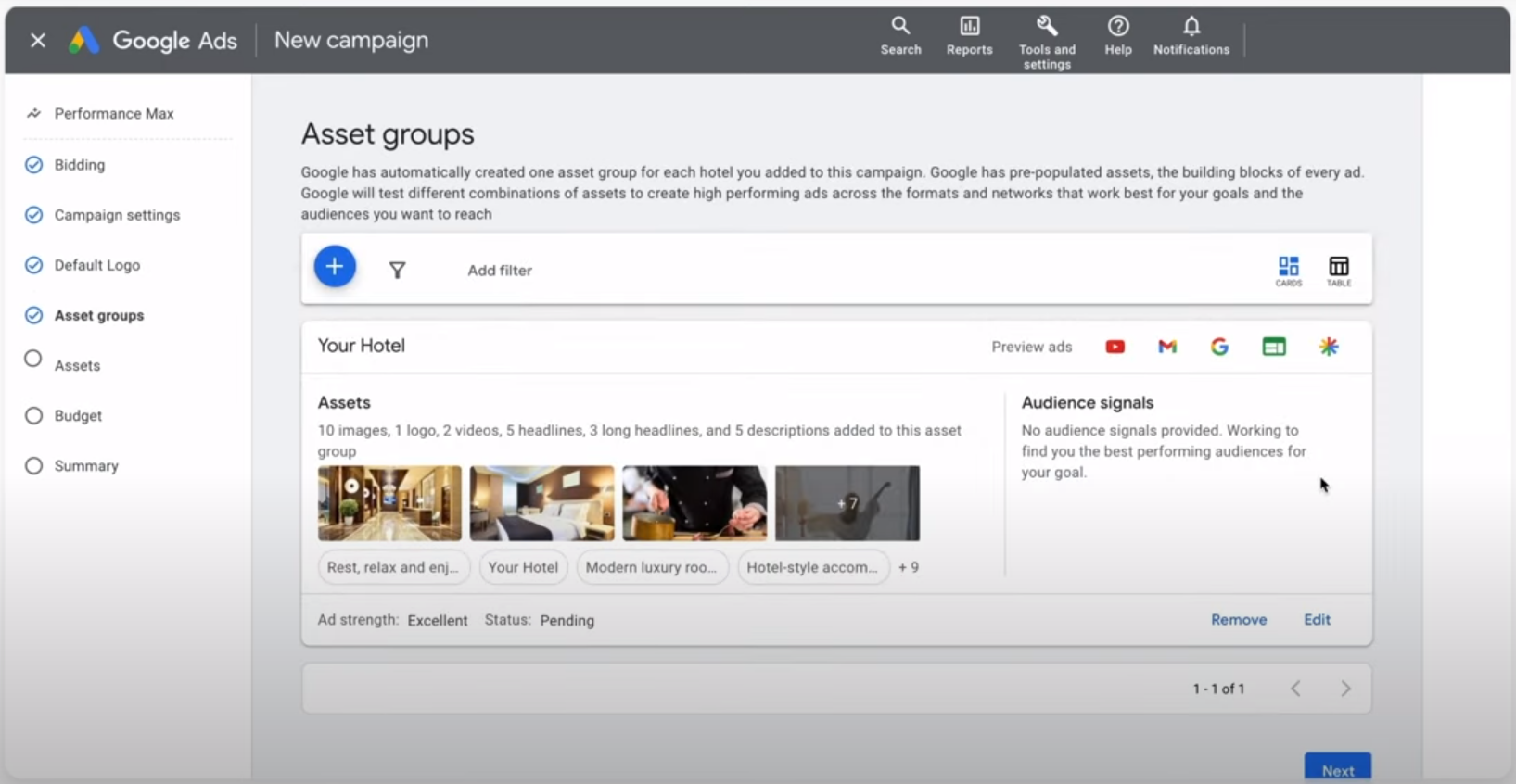 Photo credit: Google, March 2023
Photo credit: Google, March 2023Google’s AI automatically copies assets from the selected website. However, advertisers must verify all selected items. Advertisers can also decide on the combinations used.
Google states that if no video assets are available, it will automatically create one based on other selected image assets.
It is important to check automatically selected assets as there is always room for error – especially when a website is not up to date. Be sure to check the following:
- Grammar in headings and descriptions
- Pictures and videos are up-to-date and of high quality
- Logos are cropped correctly
- CTAs are aligned with the website’s goals
Use audience signals
Advertisers can also create and upload their assets for more control. While this can be a slightly more manual process, it’s better for marketers who want more campaign control.
Another important point to add to the campaign before launching is audience signals. Start by adding any available first-party or customer data to help Google’s AI find more users who are more likely to book immediately.
Additional audience signals recommended to add are Google’s “in-market” segments. Similar to first-party data, these signals direct Google’s AI to more bottom-of-funnel users who are ready to take action.
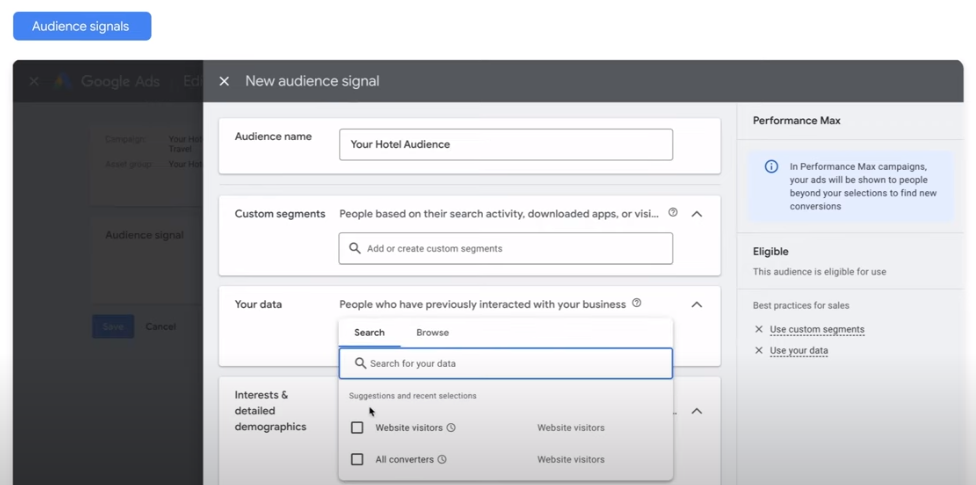 Photo credit: Google, March 2023
Photo credit: Google, March 2023Finally, before launching, add additional assets (formerly “extensions”) like sitelinks, callouts, and views to make the ad stand out.
Once these articles have been created and verified, the campaign can begin!
Step 4: Optimize campaign performance
Google recommends evaluating initial campaign performance a few weeks after launch. This is recommended because it allows Google to test, optimize, and account for potential conversion delays or delays when customers need extra time to book.
As you optimize your Hotel Maximum Performance campaign, regularly review the following:
- Look for ad or content disapprovals that may impact performance
- Performance of individual assets to enhance creativity
- Audience signals to ensure the most relevant ads are shown to the most relevant users
Google provides property-specific reports for advertisers to get an indication of traveler demand in different locations. This is valuable information for marketers as it can help influence and prioritize other non-performance max campaigns.
In addition to property-specific reports, it supports the ability to segment by “Interest” dimensions in the “Hotel” tab on the left side of the interface.
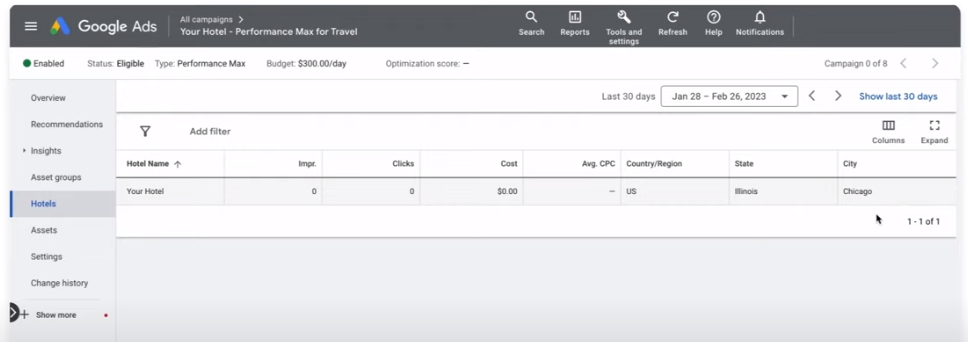 Photo credit: Google, March 2023
Photo credit: Google, March 2023Performance Max for Hotels uses the same account-level Brand Safety settings found under Content Suitability in the Tools & Settings navigation.
Summary
As Performance Max continues to mature, so does its support for other industries outside of retail and e-commerce.
This step-by-step guide to setting up a Performance Max for Hotels campaign can help alleviate optimization issues by ticking off all the required initial inputs.














